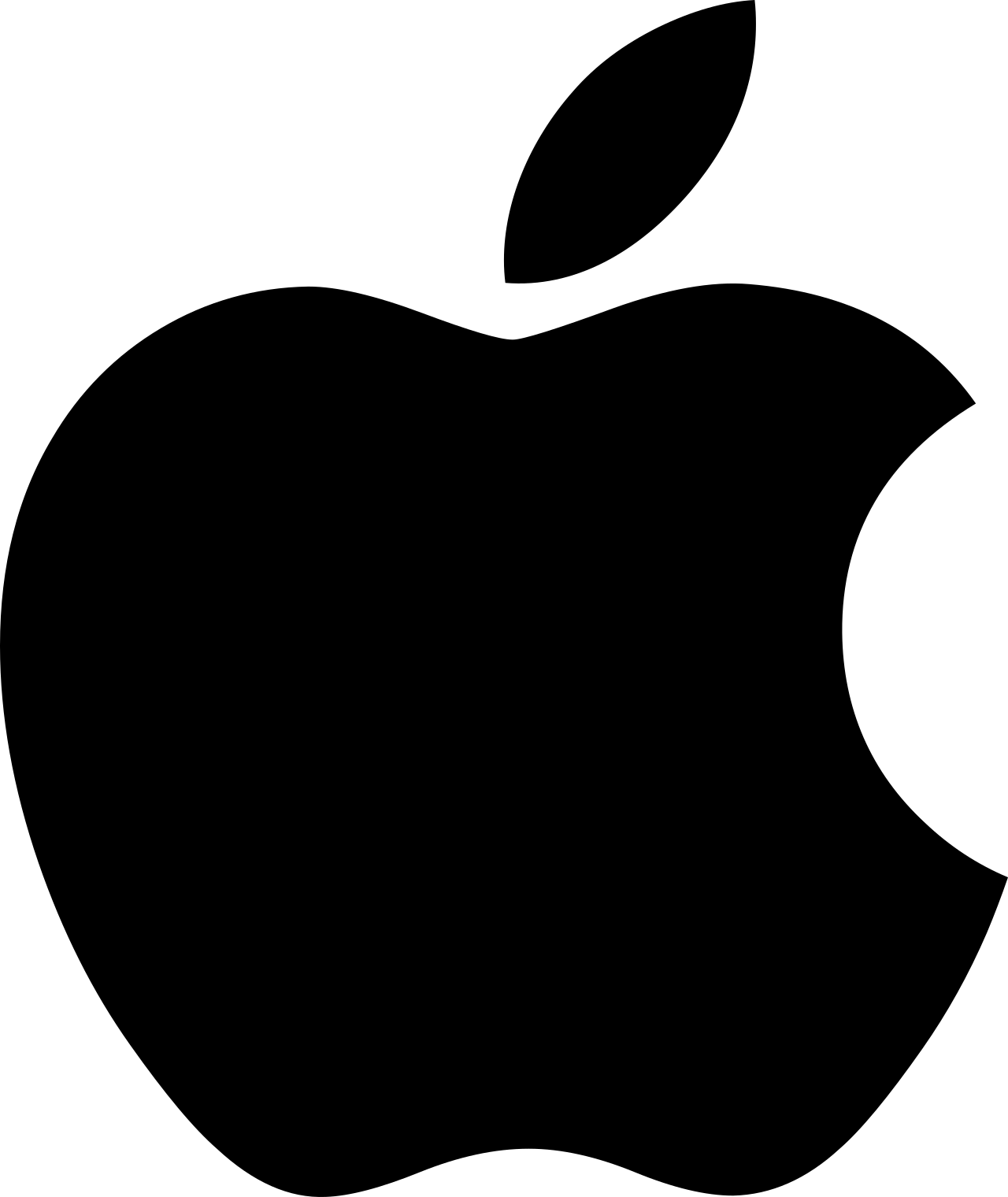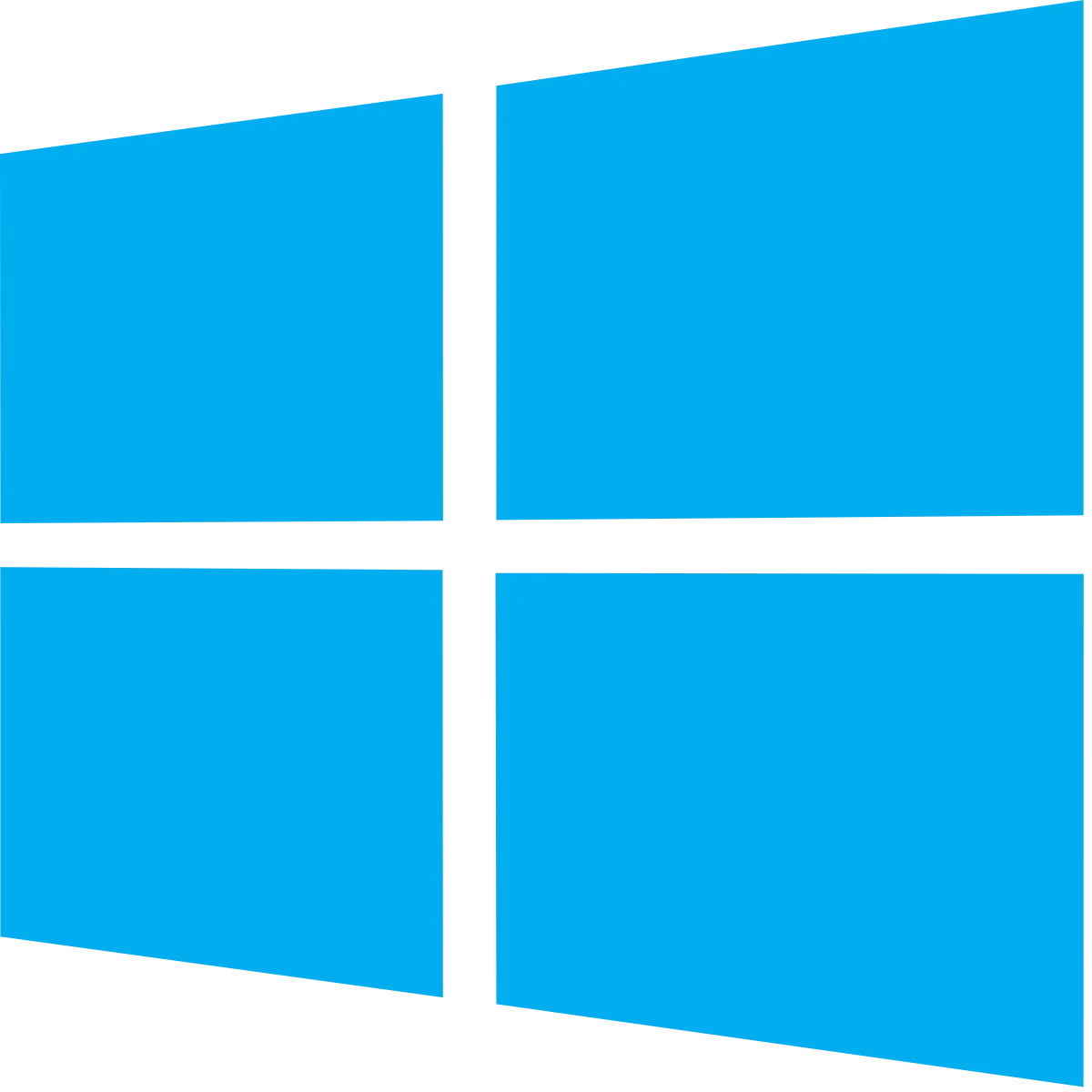How Doc-Solve Works
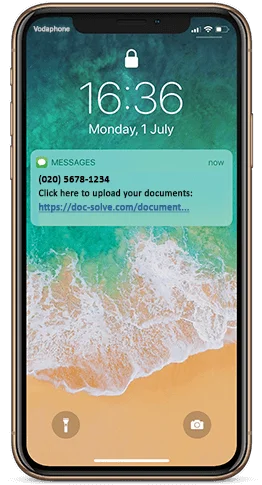
An automated text message is received by your customer, which leads to a secure document upload facility.
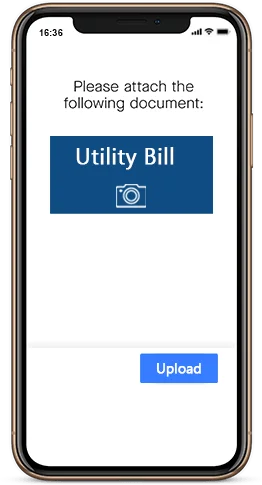
Advisers can set multiple types of documents and even signatures required.

The customer then takes a picture of the documentation in an instant.

Files are then safely stored in the cloud, linked to customers' case file in your CRM.